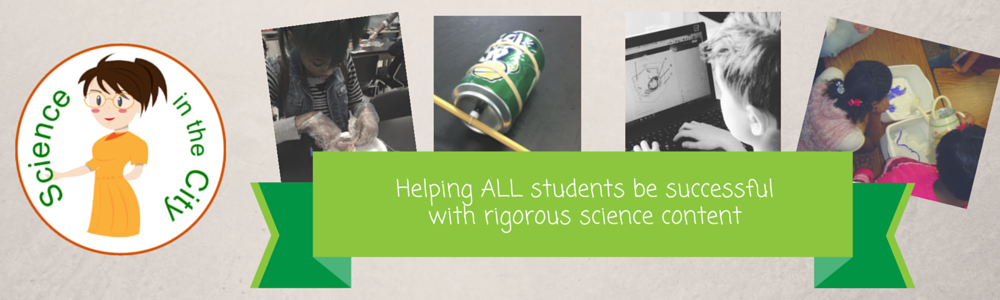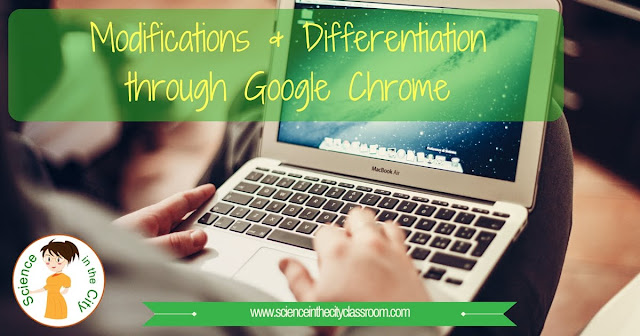When my students take a test, I want them to reason through the answers, read carefully, support their thinking, and make connections to what they know. Don't you?
I don't know about you, but this is not often the case. When it is the case ,it is usually for my stronger students, but my weaker students (who most need to utilize these strategies) often don't do so. Instead my weaker students are more likely to just pick answers, sometimes randomly, or even to leave questions blank.
Like many of you, I have tried many other strategies to help students develop their test taking abilities and strategies, but with limited success.
My favorite is to allow students to work with a partner. However, I don't tell them this right away. I let them work on the test for the first half the period or so. Then I will allow them to choose a partner. They have to finish the test with a partner, or use their partner to check any that they aren't sure of. Sometimes I tell them they need to turn in only one answer sheet. Sometimes I allow them to turn in two answer sheets.
The results are amazing! Students are already quiet, and for the most part engaged, but may be struggling. They are in a good spot to collaborate. All of a sudden I walk around the room and hear students saying things like,
"I think it has to be B because...."
"Well it asks us to compare, that means we have to talk about how they are alike and different"
"Did you look at the diagram?"
They suddenly have a reason to explain their thinking. They are encouraged to go back and look more closely at the question, the diagram, the vocabulary.
This works better than open notes, in my opinion because my weaker students often don't have good notes from which to pull information. Here they have a crutch, but they have to convince another person of what they know, or work together with another person to agree upon an answer.
This has been an amazing strategy in my classroom to encourage even the weaker students to work through the questions, just the way that we want them to! As they do, they learn from talking through the questions, using vocabulary, and also they gain confidence when they see what they know.
This is one of my favorite strategies. It can't be used all the time, but used sporadically it has great results. One time my kids were taking a test this way and the director of science for my district walked in. He was very impressed with the conversations that he heard taking place!
What are your best strategies to build confidence and help students learn to think through difficult questions?