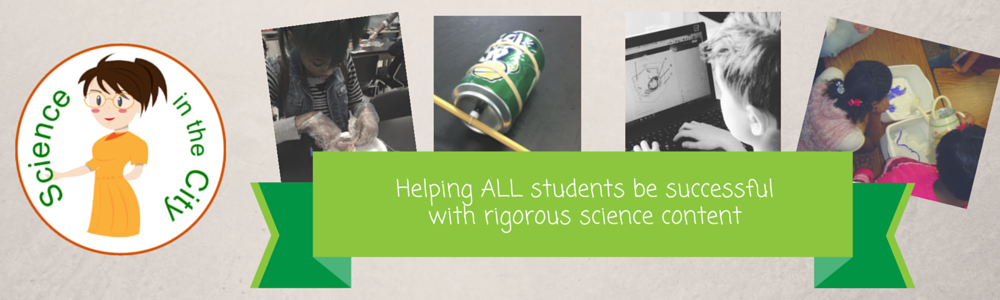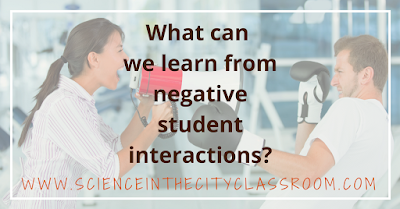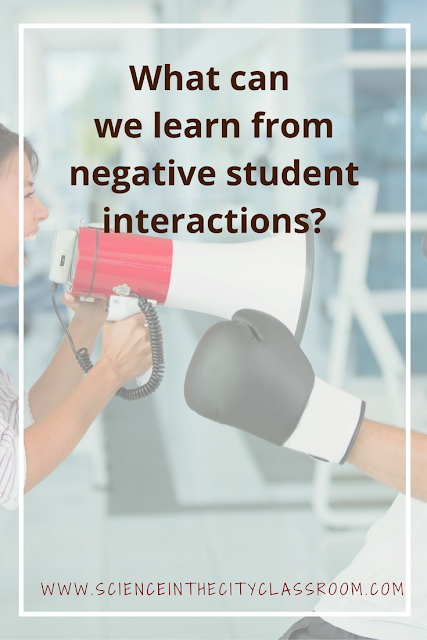Sharing Feedback on Google Assignments
When students are doing an assignment in Google Drive one of the difficulties maybe how to best get their scores and feedback to them. This is especially true if you are doing a series of smaller assignments, such as warm ups.A few general ways
There are a few general ways to do this and I will give you some tips on each one.
- Use a learning management system, such as Google Classroom (probably the easiest), Schoology or many others.
- Give them feedback directly on the document using the comment tool
- Create a spreadsheet or PDF document that lists grades by ID number. There are pros and cons of each of these of course.
In Google Classroom
In Google Classroom it can be pretty self explanatory to grade an assignment there, and give feedback. Then those grades will likely have to be entered into your gradebook, unless your school has a way of importing them.Sharing a Single Slide and Giving Feedback
I have sets of warm-ups that are a set of Google slides that cover the whole unit. For example, here is a set that I have on weather.If I want to share only one slide with a student that day, I would do the following steps:
- Copy that slide to a new presentation
- I would share with them through either Google Classroom, or by creating a force copy link.
- You can see what the student sees by clicking here.
- The student then can type directly into the slide, and then either submit through Google Classroom, or share back with me. For me to be able to comment, they must share with either ‘can comment’ or ‘can edit’
- It then becomes very easy to comment on their work, from my computer. More information on using comments for student feedback is available here.
If I do it this way, I often keep a piece of scrap paper next to me to record their grades, or another window open to record grades as I go through, if I am not using Google Classroom.
Google Forms and a Spreadsheet
I discussed how I use Google Forms and create a spreadsheet by ID number in this post.
Other Tools and Tips
There are other tools as well, which I will touch on just briefly.
I hope that these tools help make your digital transition a bit easier, as you find more effective ways to manage your grading and give feedback to your students.
- If you are often entering repetitive feedback, and want to have a bank of comments, feedback, and even stickers that you can use, take a look at this article on using Google Keep for Quick Student Feedback
- If you (or your students) would find it helpful to give spoken feedback, look into the Kazienza app. It is a very simple Google Chrome app that enables verbal feedback.
- Only in Google Docs (not Slides, etc), there are several tools for rubrics, which can also simplify the process of grading and giving feedback to students. This can also be done within Google Classroom. And lastly, one more Google Classroom rubric hack.
I hope that these tools help make your digital transition a bit easier, as you find more effective ways to manage your grading and give feedback to your students.