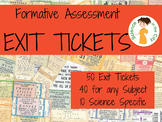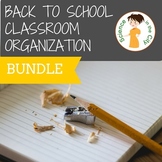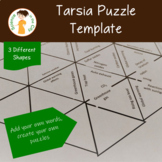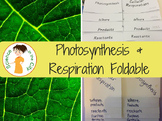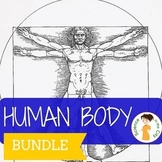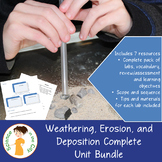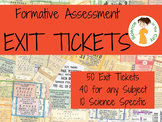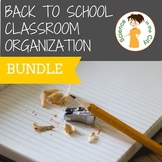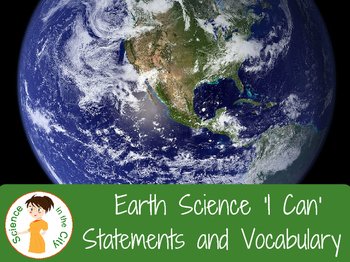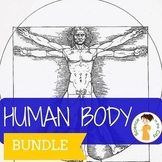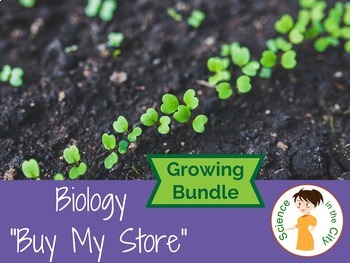For me personally, this is a much less stressful position, and I am greatly enjoying the new balance in my life. Educationally, however, I think there are a lot of pros/cons, and I would love to share them with you, and see if anyone has had similar feedback.
Pros:
- Students can move at their own pace. The entire course is designed before they start. If they want to move faster, they are welcome to do so. When they complete the course with a passing grade, they earn the credit. If they are moving slower, that's also on them.
- Since most of the coursework is designed to be independent, it really allows me to spend my time one-on-one, or in small groups with students who are having trouble, or need extra support.
- Again, since the basic course is already existing, I can spend much of my time and energy working on scaffolding materials, parent phone calls, and improvements.
- Since its online, I spend very minimal time at the copier.
- Online discussions and interactions allow everyone an equal chance to participate, even though who may be quiet in class.
- Students who are absent automatically can login and pick up where they left off, no more keeping track of what students are missing.
Cons:
- Since its pre-existing, I can't directly modify the content, for example to allow different reading levels. The same course content gets sent out to all students. I can make additional guided notes, videos, etc to assist, but the basic content stands. For some students, the reading level is really a difficulty.
- From a science standpoint, the idea of teaching a science class, in a computer lab is very strange. The labs are either computer simulations, or labs that can be performed independently with 'basic household materials.' I have given students the option to do the hands-on labs with me, and some have, but generally I am not doing labs with students.
- I'm not sure that online classes build community, social interaction, and communication skills like a regular classroom.
- As much as the class is self-paced, this is very difficult for many students as they need the more immediate incentive of something being collected at the end of the class period.
Most colleges are now requiring students to take at least one online course, and it is most often the course which students fail. Like it or not, education seems to be going more towards online coursework. What lessons can we take from this to help our students and ourselves in the regular classroom?
If you have similar thoughts or experiences/reactions, please comment below