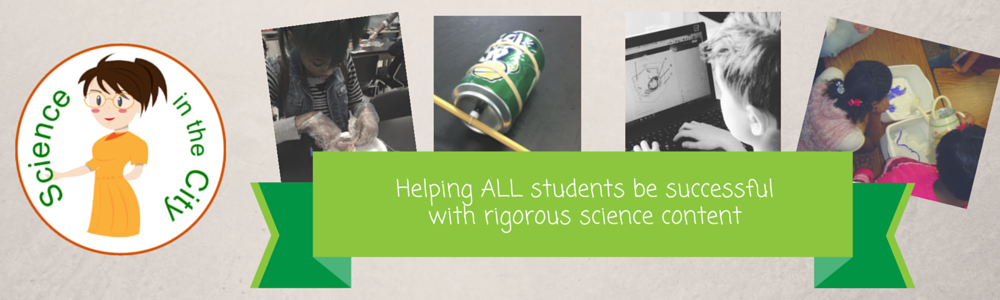If you have never used google forms before, here are some tutorials. They are VERY easy to use.
All you need is a google account (personal or professional, the students will never see your email address). You can go to Google Drive and create a new form, or go to forms.google.com. You create a form just like you create any other document, and you can choose what type of questions you want (multiple choice, short answers, scale, checkboxes, include a picture or video....). Your answers will automatically come to a Google Sheet (like excel), and you can also get a summary of responses. This means google will aggregate the data for you, and show, immediately, for every question, the number of people who chose each multiple choice answer, or a list of the responses. The responses will show up on real time, so you can immediately see your students' responses.
Here is an example of the summary of results that you can get immediately after students respond.
Before I get into ways that I used google forms in the classroom, a couple of other tips that I wanted to share with you.
- The snipping tool in windows is a great way to include any images that you want to add in.
- There is an add-on called flubaroo (there are lots of great tutorials online) that will automatically grade multiple choice for you.
- If you only want the form available at a certain time, or to end at a certain time, you can toggle on and off the 'accepting responses,' as shown below
Ok, so on to how I use google forms in the classroom.
I had three main uses for google forms that I want to share, although there are many others.
- I used it for myself to track parent contacts. I made a quick form with boxes for student name, method of contact, and what was discussed (time and date are stored automatically). I put a bookmark to this form on my toolbar and could quickly enter any parent contact. Then I ended up with a spreadsheet that I could sort or search of all my parent contacts.
- I used google forms at the end of each unit, or topic, to do a quick survey with the kids around the learning objectives. I could immediately get a pulse on how they were feeling about the various objectives, and know where to focus my review. I could pull the summary up on the board and work of off that to review. I found it much more effective that asking them to ask questions, or openly self-report. We could all be on the same page. I had them take notes as we were reviewing.
For example...

3. I used google forms on an almost daily basis for warm ups. We were a 1:1 chromebook school last year, so this might not be feasible otherwise, but it is certainly something to consider for those days you have device access, or even if you want students to access on any type of device. I would usually give them a shortened link (from goo.gl) or post the link on google classroom. Then my form would show 2 or 3 warm up or ticket out questions. I could even include a video on picture. I could turn the form off when the time was up, and pull up the responses on the board so we could see where we are as a class, and if we are ready to move on.
Have you used google forms in your classroom? If so, where do you see it being most useful? What other technology do you use?