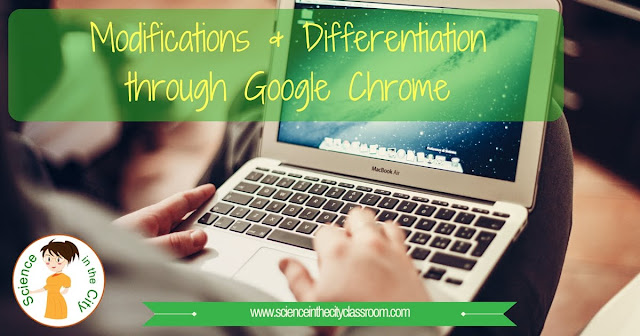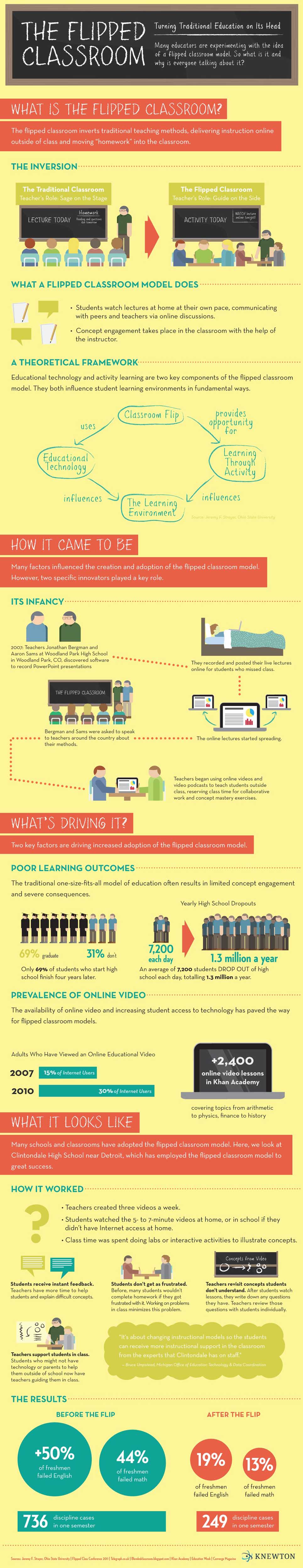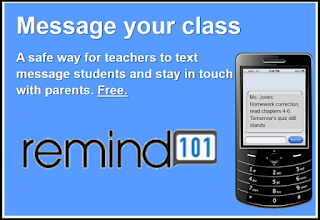I have been told by several administrators and other teachers that one of my strengths is writing lesson plans and planning units. For that reason, I wanted to give an overview of how I go about the process. I am going to use the unit that we just finished on Physical and Chemical Properties and Changes as an example.
Step 1: Look at the State Standards and the district curriculum to understand what I am supposed to be teaching, and what the objectives are. If the objectives aren't clear, then I make sure that there are clear objectives written (even if I have to write them myself). Sometimes this involves looking at the state assessments and seeing what has been asked on this topic, in order to determine how much detail I need to go into on those topics, or what specifically has been emphasized (or not).
In my case, the standards are as follows:
· 3.1a Substances have characteristic properties. Some of these properties include color, odor,phase at room temperature, density, solubility, heat and electrical conductivity,hardness, and boiling and freezing points.
· 3.1b Solubility can be affected by the nature of the solute and solvent,temperature, and pressure. The rate ofsolution can be affected by the size of the particles, stirring, temperature,and the amount of solute already dissolved.
· 3.1c The motion of particles helps to explain the phases (states) of matteras well as changes from one phase to another. The phase in which matter exists depends on the attractive forces amongits particles.
· 3.1d Gaseshave neither a determined shape nor a definite volume. Gases assume the shape and volume of a closedcontainer.
· 3.1e Aliquid has definite volume, but takes the shape of a container.
· 3.1f Asolid has definite shape and volume. Particles resist a change in position.
· 3.1g Characteristic properties can be used to identify different materials,and separate a mixture of substances into its components. For example, iron can be removed from amixture by means of a magnet. Aninsoluble substance can be separated from a soluble substance by such processesas filtration, settling, and evaporation.
· 3.2a During a physical change a substance keeps its chemical composition andproperties. Examples of physical changesinclude freezing, melting, condensation, boiling, evaporation, tearing, andcrushing.
· 3.2b Mixtures are physical combinations of materials and can be separated by physicalmeans.
· 3.2c During a chemical change, substances react in characteristic ways toform new substances with different physical and chemical properties. Examples of chemical changes include burningof wood, cooking of an egg, rusting of iron, and souring of milk.
From that I have the following objectives:
Identify the properties based on observationsand classifications.
Classify various substances based on theirproperties.
Compare the properties or difference inproperties of various substances.
List the factors that affect solubility and therate of solution.
Explain how the rate of solution may increase ordecrease depending on various conditions.
Identify what factors increase/decrease the rateof solution.
Identify the different processes that causechanges in states of matter.
Explain how temperature changes can causechanges in the states of matter.
Identify the points at which water changesphases on a phase change chart/graph.
Identify which substances act like gases basedon behavior of their molecules.
Define a gas based on the behavior of itsmolecules in an enclosed container.
Identify substances as liquids based on thebehavior of the molecules.
Define a liquid based on the behavior of itsmolecules in an enclosed container.
Identify substances as solids based on thebehavior of their molecules.
Define a solid based on the behavior of themolecules.
Define the characteristic of a mixture.
Identify substances that are mixtures.
Explain how certain substances in variousmixtures can be separated.
Identify and list examples of physical changes.
Define a physical change.
Compare the processes of physical changes
Explain why physical changes do not involvechanges in chemical composition and properties.
Describe how various mixtures can be physicallyseparated into its components.
Identify and describe the physical compositionof mixtures.
Classify substances as mixtures or not.
Identify and define chemical changes.
Explain the process of a chemical change.
Explain the results of a chemical change.
Classify changes as chemical or physical.
Compare and contrast physical and chemical changes
Step 2: I look at the district pacing chart, and the calendar and see how long this unit is supposed to take. In my case, this unit was slated for about 6 weeks.
If I can, I try to complete Steps 1 and 2 over the summer
Step 3: I sequence the standards/objectives in a way that makes sense to me, and hopefully makes sense to the kids, and start to lay them out over that time frame. I use
planbook.com so I start to put them in there, either through the standards section, or in the notes section. Those may be pretty rough notes to myself like this:
By this point I know roughly each day or week what I'm teaching, and what my objectives are, and I just need to fill in the best way to teach them. To me, this is extremely useful! Now, I can do ticket out questions easily, because I know what that day's objectives are, and I can easily tell if a lesson that I'm thinking about correctly address those objectives.
For this unit, here is a rough outline of what I did:
Week 1:
- Demos on phase change (some hands on, and some through videos),
- Creation of a title page where they were given the terms for all the properties and had to use the textbook to draw a picture for each. Many of the properties they are already familiar with, such as color, etc.
- Notes and practice on phase change and phase change diagram.
- Lab on finding density of blocks of different material, and testing if they float or sink, with summary questions and reading on density
Week 2:
- Density column demo. One group saw the demo, the other saw a video clip of the demo, with analysis questions.
- Notes on density of irregularly shaped solids, and practice questions on density as a characteristic property.
Week 3 (short week for this class due to assembly:
- Notes on mixtures and solutions (a free set from TpT)
- Mixture and solutions task cards (purchased from Tpt)
- Solubility lab with sugar and water at different temperatures - graph data
Week 4:
- Brainpop on property changes; take notes on new facts, and facts we already knew
- Making ice cream in a bag - describe the physical and chemical changes
- Textbook work (foldable) on physical and chemical changes and physical and chemical properties
Week 5:
- Station work - 7 stations
- find pictures out of magazines for physical and chemical changes
- Venn diagram comparing physical and chemical changes
- mixtures and solutions - using baby food jars of gatorade, salt water, water with pepper, water with sand, rice and beans, to classify as mixtures or solutions and explain -- then write a summary on the differences
- Physical and Chemical changes sorting activity from middleschoolscience.com available at http://www.middleschoolscience.com/physical-chemical-change-activity.pdf
- Reading a short story and answering questions about the physical and chemical changes
- Baking powder and vinegar experiment with questions
- Finding density of a wooden block
- Review - Keeping Track of Learning and Vocab Work - where are we now
Week 6:
- Conservation of mass with steel wool and vinegar lab
- Conservation of mass reading and questions
Review, and unit test
Hope this is some help. I hope to get to finalize and clean up some of these resources for listing on TpT, but some of you like to do your own lesson planning, and I hope this outline is some help to you.