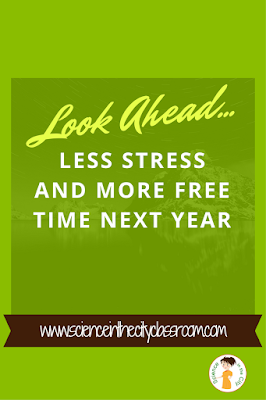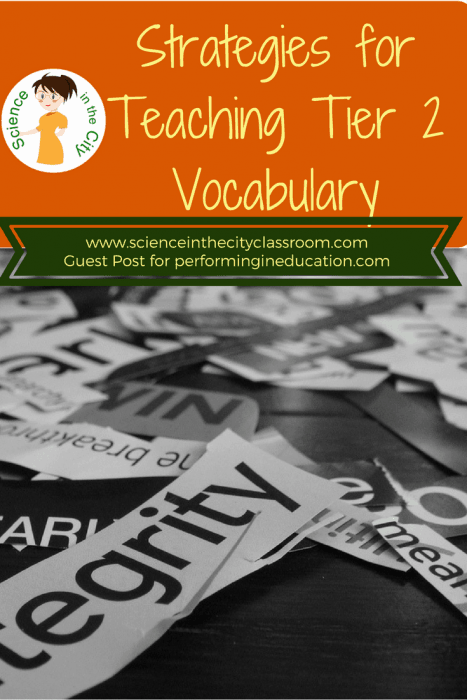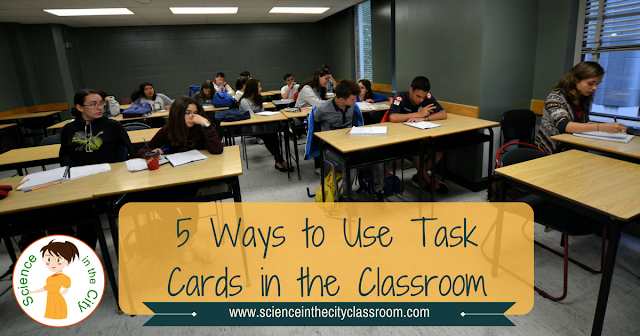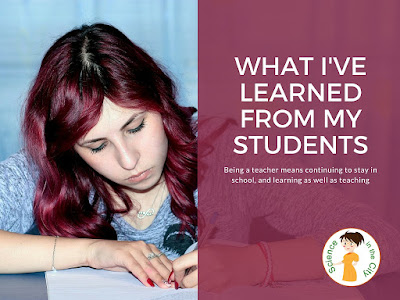Quick and Easy Lunch Tips for Teachers
What can you do to bring healthy lunches when you're rushing in the morning. Maybe you're trying to get kids out the door as well and making lunch is the furthest thing from your mind, but you want to eat healthy.
I very much believe in eating healthy and wanted to share a few tips and strategies to bring healthy lunches to school on a regular basis. Skipping meals or not eating lunch is just not an option to me, so I have had to work out ways to get a decent lunch while having kids in my room, making copies, and trying to do all the other things teachers do in our 30 minute lunch (go to the bathroom??!)
What are some easy teacher lunches
Some of my favorites are the following- Salads in a jar
- Left overs
- Little things that I can snack on during the day, for example: crackers and cheese, yogurt, granola bars, pieces of fruit, veggies and dip, hard-boiled egg.
- Sandwiches is always a standby, or a wrap
- Pre-packaged salads are okay but reading ingredients carefully
- Soup (homemade or prepared)
- Baked potato (I can microwave it at school if I get desperate, and bring some toppings).
What are some tips to make this more successful?
These are not new but hopefully they will help:
- Plan out your menu for the week. For me its it's often too hard or too confining to plan out each day. I just try to make a list of at least 4 or 5 lunches (4 can be enough since sometimes there are leftovers, or something unexpected).
- Prep on the weekend! Sometimes if I'm feeling ambitious I'll make a few mason jar salads or make a few of something else that I can take for lunch a couple days. I have also made pasta salad and taken it for several days.
- Pack up leftovers after dinner right in lunch containers so I can just grab it in the morning maybe a piece of fruit
- Intentionally cook enough leftovers at dinner to be lunch the next day (doesn't always work because my kids have been eating as much lately, but worth a try!)
- Cook ahead and freeze. This doesn't have to be a giant monthly cooking event, but make a pot of soup and freeze in lunch size portions. It helps SO much!
For more information here some of my favorite resources for quick and easy lunches
- 100 Days of Real Food: Fast & Fabulous: The Easy and Delicious Way to Cut Out Processed Food
(affiliate link)
- Pinterest - I have a board for lunches, although I don't use it extensively, but I do at least like to get my brain going. Let's be honest, at 6am I'm not cutting my sandwich into little shapes :). But sometimes I do get some good ideas.
- Rubbermaid LunchBlox are my go to lunch container. Its a good size, and I have a couple so they can be washed, put in the fridge, etc.