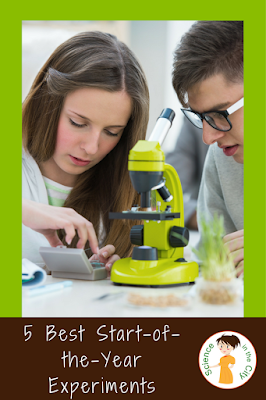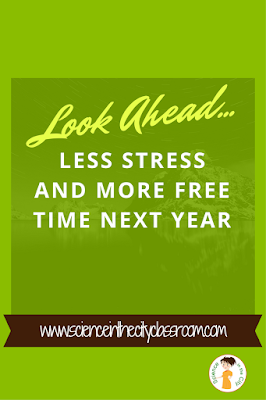5 Free New Technologies to Try In Your Classroom Right Now
With all the technology available, it can be overwhelming. Here are 5 (and a bonus) new technology options that I suggest you try in your classroom this year, in bite-size pieces. They are easy ways to liven up some of your instruction and find new ways to engage with and connect with your students.Screencasts in the Classroom
It can be intimidating to think of doing a video, but don’t be intimated. First of all, you don’t need to have your face on camera! This is key! You can do a screencast of your computer screen, of a file or PowerPoint, or a series of photographs or images, so you are really just doing a voice over.There are several easy ways to do a screencast. If what you are doing is short, there is a Google Chrome extension called screencastify that will allow you to record camera, your desktop, a browser tab, audio only, or other combinations of that. It will save to YouTube and/or Google Drive, making the sharing of your video very easy.
If you are making a screencast based on images or slides, my favorite way to do it is in PowerPoint. It is pretty easy to “Insert Audio” and then have it play with the slides (you can set timing as well). Then export the whole thing as a movie when you are happy with it.
Why make a screencast? I have seen people screencast instructions or a mini-lesson for a sub, although I haven’t done that myself. I have used it to allow me to be in two places at once time. For example, I have used it to give directions at a station, while I’m free to circulate. I can show a lab demo, and kids who were absent can replay it. I can give instructions or introductory information, and, again, students who were absent can catch up easily. I have even used a video at one station, while I work with students at another stations.
Flipgrid
Flipgrid allows you to have short online video discussions with students. You post a prompt, and student can response via video. It's like FaceTime or Skype, with classroom applications! Here is a great write-up of some ways to use Flipgrid in class. Here is a really awesome example of a class using it to connect with a researcher in AntarcticaPlickers
We already have a lot of formative assessment tools available. What’s different about Plickers? Students don’t need devices! It's a technology tool because it uses technology to improve speeds, data collection and to make your life easier, but if you don’t have a lot of student tech, this is a great one to try.To use Plickers you get free printable cards. They have a symbol on that that will not be recognizable to other students (so students won’t know what choice their peers are making). Also on the card, in small, lighter print, are choices (A, 1, B, etc). These cards can be assigned 1 per student, so you can collect data on each student’s individual answers.
When you ask a question, students hold up their card with the answer choice that they are selecting facing up. You take a picture, with the app on your phone, and your data is collected. Here is a video that shows in more detail.
Edpuzzle
If you want to use videos in your instruction, whether they are your own videos, or those from another source, consider EdPuzzle. You can make questions that go with a video, on a worksheet, or you can build in questions and quizzes into the video itself with EdPuzzle. This also gives you the option to enforce that students watch the entire video.Lastly, there are many videos that already have questions. You can choose from these videos, and copy and modify the questions yourself. Here an example of an Amoeba Sisters Mitosis Video that I found (I did not make up the questions).
As a teacher, you can have your students sign up for a class, assign videos, and you will be able to see their progress in the video and all their quiz answers. You can also just give students a link to a video directly, if you don’t need as granular data.
Padlet
I have used Padlet only minimally myself, but it is one that I want to try more, and it is growing in popularity. It has a lot of potential uses, so I think it should be included on this list. Again, its very easy to use. It bills itself as “the easiest way to create and collaborate in the world.” The teacher (or someone) makes a prompt, on a ‘board’ and students can respond. Think of it as a big wall with sticky notes. However, those responses can also include links, images, etc, and you can build connections between the responses. Padlet is an extremely easy way to collect a lot of information quickly, and to have collaboration.Bonus… Nearpod
I have not used Nearpod myself, so I’m not writing a lot about it, but I wanted to at least mention it here, in the bonus section. Nearpod allows you to add interactive elements into a PDF document, or into slides. In other words, it add more interaction into a 1:1 classroom. Here is a video showing it in action.This is Nearpod: the 21st Century Classroom from Nearpod on Vimeo.
What's on your list of new classroom technologies to try? Have you used any of these? Tell use about it in the comments!