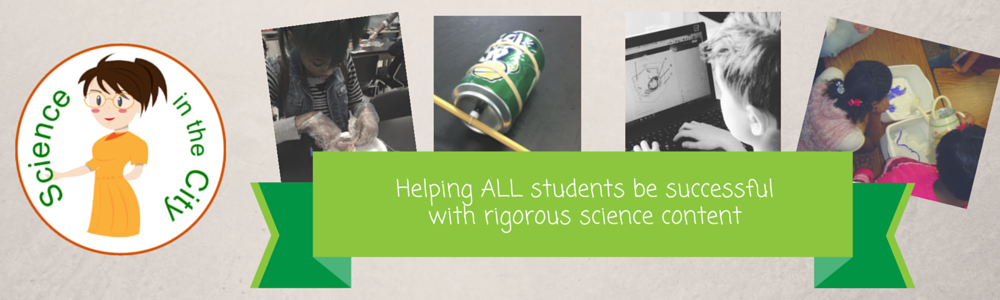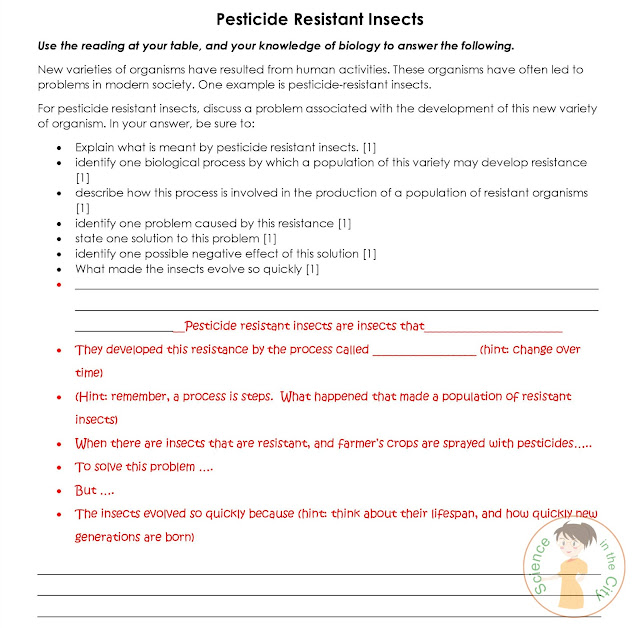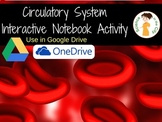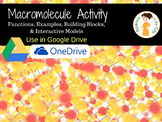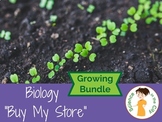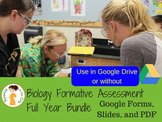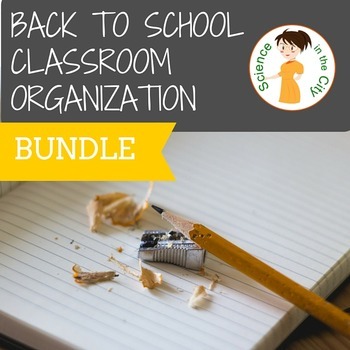Easy to implement differentiation strategy
In any given class, at least in the district where I work, there is a huge range of abilities. There may be one or two students who above grade level, some on grade level, some who struggle with reading, some ELL's, and some with other special education needs, all in the same classroom. In order for students to be successful, they need differentiation, and they need varying levels of support. It can be difficult to provide the appropriate level of help when students are working independently or in groups. In order to do so, there is often a huge amount of work involved on the teacher's part. Here is a quick strategy that can be very successful!
Types of differentiation
When thinking about differentiating, I try to think of a few things:
1. What is the overall goal (objectives) of the lesson? How can students achieve that goal in various ways? This is where we start thinking about differentiating the output, the number of questions, the format, etc.
2. What additional scaffolding will they need to be successful? (How would I help the if I were tutoring them, or sitting with them to complete the assignment?)
It is the second area that I want to focus on in this post. There is a lot already written on the type of differentiation stated in number 1, and perhaps I will touch on that again another day. Today's post will focus on the type of differentiation in point number 2.
The bottom line, however, is that there are many ways we can help students if we are sitting with them, but when we want them to participate in group activity, or do a lab, etc. as part of a whole class, we can't sit with them and provide that extra support. Often the special education teacher can't do that either. But we can provide that support!
The bottom line, however, is that there are many ways we can help students if we are sitting with them, but when we want them to participate in group activity, or do a lab, etc. as part of a whole class, we can't sit with them and provide that extra support. Often the special education teacher can't do that either. But we can provide that support!
Hint Cards
My personal favorite strategy is a hint card - or even more than 1! This is part of universal design. It is available to everyone. I was concerned at first that it would be abused, but that generally hasn't been a problem.Planning and Preparation
I try to think through where students will get stuck, or what they might struggle with, and I create "hint cards." I write the hint on the index card, or occasionally on a blank copy of the student work.Implementation
I put it where it is accessible, but flipped over and taped down. I usually write "hint" on the back and/or include in the directions that if they are really stuck, they can use the hint card.Surprisingly, the higher students don't use the hint card most of the time. The middle students often use it to check themselves, just as you would want. The lower students use it regularly. That's fine! It provides them the necessary support to be able to complete the activity independently. And it is a learning piece for them.
Specific Examples
Do you want specific examples?Sometimes I do review stations where students are going to different stations to answer questions, or do review activities. At some of the stations where I know the questions are more difficult, I will put a "hint card." As students are working through the stations, they can use the hint if they need to. The hint might be something as simple as a vocabulary word in the question that they are likely to struggle with, or it could be eliminating 1 or 2 answers.
When students are working on a graphing activity, I know students will struggle with setting up the graph scale. At each table I add an extra copy of the student worksheet. The graph is set up. The paper is flipped over, taped to the table (or you could put it inside a folder) in add a little suspense and to keep it secure.
Try it! I think you may be surprised at which students use the hints, and how they get used. At least in my classes, students didn't use the hints to cheat, and the students who needed them generally used them appropriately.
What happened in class?
They freed me up to help students with other questions, or students who needed additional help, and allowed students to build confidence, learn while doing a difficult activity, and provide scaffolding.Some Examples
This strategy works well with a variety of activities, but I have used it with the most success with activities where students are working through something more independently. This, in fact, allows students to be more independent. Some examples would be my Enzyme Lab or Organelle Gallery Walk which are already differentiated. This strategy could easily be applied to other labs such as the Circulatory System Lab, or Erosion Lab, or really to any content area.