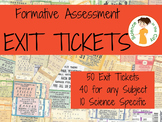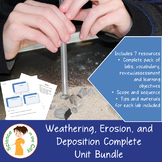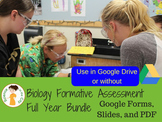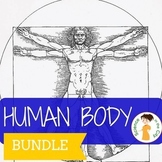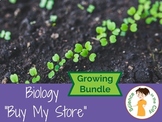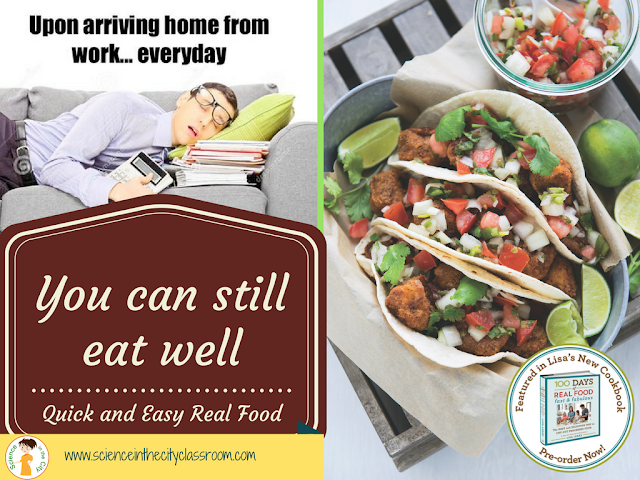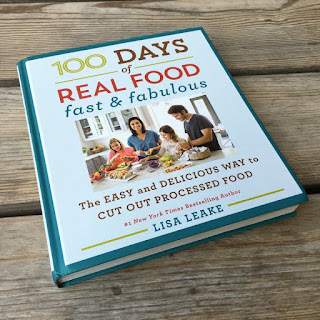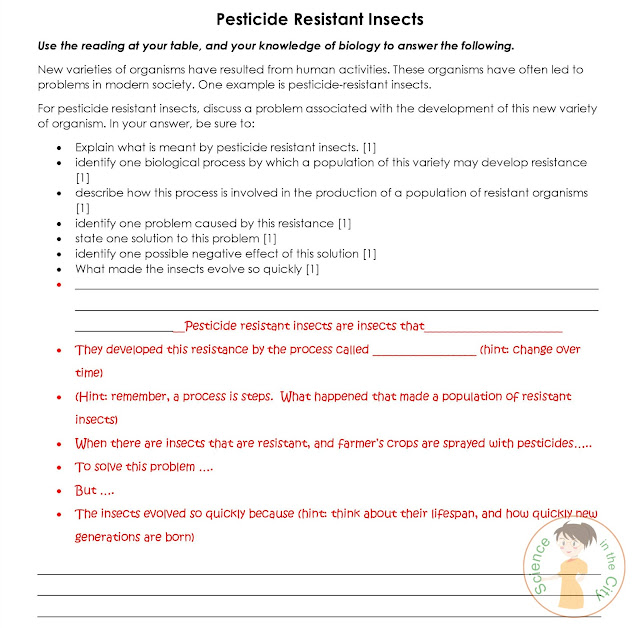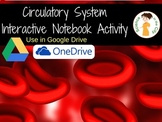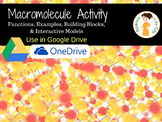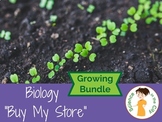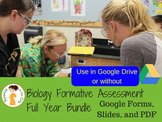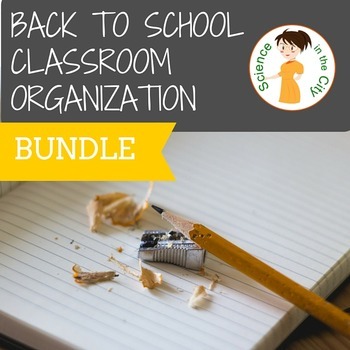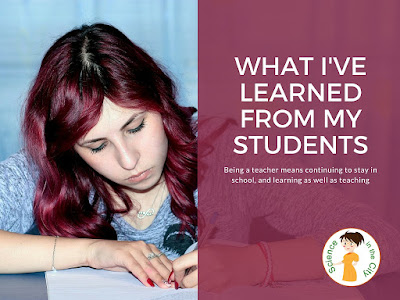Dec 10, 2016
5 Days of Christmas Cheer! And You Are Invited!
These Christmas deals will be only for email subscribers, so if you aren't signed up for the mailing list yet, please sign up!!
There is a subscribe link at the top of the webpage, or you click here so that you don't miss out!
Nov 27, 2016
You Could Win a $10 TpT Gift Card! (and you have 26 chances!!)
Two important opportunities for you
It's coming tomorrow!! TpT Cyber Monday (and Tuesday) sale, 20% off everything in my store, but plus another 10% off sitewide, bringing everything 28% off!
In honor of this sale, and because I am very thankful for you, my fellow teachers and TpT followers, I I have a $10 TpT gift card to raffle off for use on any of my resources.
This is $10 to use on any resources that you think will help you.
This is a great chance to purchase a new resource that you want to try, or a more expensive resource that would really benefit from the discount.
If you are not a science teacher, or are looking for some resources with broader uses, I would recommend a few of my bestsellers
If you are a science teacher, then I would really recommend that you use this opportunity to take advantage of some of my bigger money saving bundles, which are discounted even more deeply for this sale. You can really get a phenomenal deal. Here are a few suggestions:
Or even a "Buy My Store" growing bundle - where you have access to all items of that subject area, and any future items in that subject
Enter below, and then click on the graphic at the bottom for many more chances to win gift cards and prizes at other websites.
a Rafflecopter giveaway
Nov 23, 2016
Full Year Formative Assessment Bundle: Many Options For You!!
The Importance of Formative Assessment
Formative assessment is a very important topic to me. When we are up at the front of the room teaching, it become easy for both us, and our students, to think that they understand what we are trying to teach. Then nod and say they understand, and we believe them. No one is being deceptive, but its hard to determine.
I think it is critical to use formative assessment very frequently. That may be assessments of prior knowledge when starting a topic, or an assessment during or at the end of a lesson. I have written before several times about formative assessment, in terms of warm ups, bell work, tickets out, or even station work that reviews and assesses knowledge on a few lessons at a time. You can read those earlier posts here, or here :) I think the particular way in that you choose to do formative assessment depends on your classroom routines and structure, but it is SOO important, for both yourselves and your students to have frequent checks on their understanding.
Grading Formative Assessment
When my school started using chromebooks, I made my daily warm ups in Google Forms. I wrote here, about how I was able to grade work efficiently. Whether you grade formative assessment for completion or only for effort is a topic for a whole other post (or several). In my district, I found that students were less likely to complete it and take it seriously if it wasn't graded, but I never gave less than half credit unless refused to do it.So How Can I Make This Easier For You?
Does it seem like a lot of work to make up formative assessment questions on an almost daily basis? It is! But the good news is, the work is done for you. I have created a year long bundle of formative assessments. These are available in a large bundle of 10 units, 18 assessments each, and a bonus pack, or individually. Here are a few points of information:
- The units are correlated to my year long Biology Course Objectives, to ensure that all objectives are addressed.
- Each slide or form has 2-5 brief questions that should take students approximately 3-8 minutes to complete.
- Each unit is available in Google Forms, Google Slides (to be projected or used as digital task cards), and PDF
The full preview and description is here
Because of all the options available, the teacher (you) has a lot of easy options for differentiation.
I hope these are a helpful to you as you work with your students. Please feel free to email me with any comments or suggestions, or to comment below. I'd love to hear your thoughts.
Nov 14, 2016
How to Use the 5E's for Comprehension of Ecological Succession
Strategies for Teaching Ecological Succession
I was asked to write about how I teach ecological succession. Ecological succession is a simple topic, but for some reason students have a difficult time sometimes with the finer points, or remembering the vocabulary.
Let's start at the beginning
What is succession?
It is defined as "the progressive replacement of one community by another until a climax community is established." (dictionary.com). In terms of science, it refers to barren land, which has never had life, or land where the life has been wiped out, gradually developing an ecosystem, until there is a stable ecosystem in that place (climax community).So how do I teach it?
In general, I believe it using the 5E's model. This is a small topic, so I might only spend 1-2 class periods on ecological succession, but I still follow that basic model.
It is helpful when planning to think about where students are likely to get stuck. In my experience, students get stuck on the difference between primary and secondary succession. Students also get stuck on the term 'succession;' they can't come up with the term, or even select it on multiple choice.
The 5E's Model: Ecological Succession
If you aren't familiar with the 5E's model, a good basic summary of the steps is here. Below I will give an example of how each step could be applied to teaching about ecological succession, even on a short time frame.Nov 4, 2016
Top 5 Awesome Websites for Science Animations
Science class is a great place for hands-on activities, but there are some activities that you can't do hands-on. Its great to be able to at least give students some experience with those activities in a virtual environment, as opposed to just lecture. There are many alternatives for doing online 'virtual labs.' Here are a few of my favorites.
Advantages of Virtual Labs
There are advantages to doing a virtual lab. Sometimes you don't have the materials, space, resources/weather etc to do a particular activity in class. There might be something that needs a high powered microscope, or a topic that has to be done outside that you can't carry out during class time. Some topics just CAN'T be hands-on. There are some great visualizations to understand and model things that are too small, or too abstract to do hands-on. They have to be done through a model. Sometimes a model is preferable because students can test different variables, repeat it, and pause/slow down/speed up at their own pace. Maybe a student missed class, or needs an extension or extra credit, or an additional project on a certain topic.
Hands-on is great, but there are lots of good reasons to use a virtual lab as well.
Just to be clear, these are not just game sites, or simple animations, but actual online labs. Most have questions or activities that go with them, and they are really designed to help students work on higher level topics.
Here are a few of my favorites...
Oct 16, 2016
Had Enough Take Out? Easy Ways to Eat Real Food
I don't know about you, but as a teacher, one of the last things that I want to do at the end of the day is make a complicated meal. This is especially true when I have papers to grade and my own children are getting older and having after school sports and after school activities.
Despite how I feel at the end of the day, or during my 15 minutes that I have to sit down and eat, I really do believe in eating healthy, and eating real food. It doesn't have to be complicated food, but real food. As I may have mentioned before, my son has several food allergies. That makes ordering pizza or take out not a good option. We have to get dinner on the table. And because of him, I read the label of every food food that I eat. The more that I read food labels, the more important I think it is to eat real food. Reading ingredients leads to some kind of scary discoveries!!
I have been a follower of the 100 Days of Real Food blog and Facebook page for a long time, and I am very excited to share my early PRE-RELEASE copy of the book with you!
This cookbook seems like it was made for people like me (and you if you want easy, kid-friendly, real food ideas! Busy teachers who still want to get a relatively, healthy, real food meal on the table quickly! Busy teachers who have to eat meals on the run and pack lunches, but are looking for some new ideas!
This book features a bunch of quick and easy recipes, most of which are not shown anywhere else (such as on her website). There ideas for dinners, snacks, breakfasts, and lunches. Its written by a mom, who knows what it is like to try to make lunches, get kids out of the house, and still eat well. On top of that, many of the recipes are allergy friendly, and are marked as such.
We are enjoying some of her recipes for dinner today. It's a fall Sunday. I am doing laundry and grading papers, but we will be enjoying a great fall dinner. We are having White Chicken Chili, with a loaf of bread (easily purchased), and these Cinnamon Glazed Bananas for desert. My kids are excited because they are getting desert. I'm excited because it is sweet, but not as bad as a lot of deserts. And I'm hoping there is extra chili for my lunch tomorrow.
 |
| Click on photo for the sample recipe |
 |
| Click on photo for the sample recipe |
For more information on her book, or to pre-order for the guaranteed lowest price (it comes out October 25th), you can check out Amazon or check out her website or here for more inside info. And if you pre-order, and leave your information at the first link above, you will get bonus ebook.
If you are like me, you are always looking for ways to be a little healthier, and eat a little cleaner, but only if its easy. This is a great resource to make that goal attainable!
Oct 1, 2016
How to Make a Traditional Science Lab More Inquiry Based
5 Easy Steps to Add Inquiry into your Science Labs
We all know that there is a big push to increase inquiry in our science labs, but this is not always as easy as it seems. Often students are not ready for full-blown inquiry, and we as teachers do not have the time, materials, or resources to allow students to investigate their own questions within a classroom setting.
However, inquiry is based on student interest and relevancy, and on developing process skills so that students are acting as scientists, rather than just students. This can (and probably should) be done in small steps. Here are 5 easy ways to introduce more inquiry into your classroom.
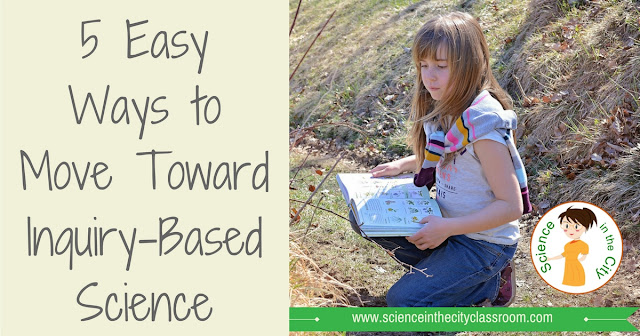 |
Sep 17, 2016
Easy Differentiation Strategy For You to Use Today!
Easy to implement differentiation strategy
In any given class, at least in the district where I work, there is a huge range of abilities. There may be one or two students who above grade level, some on grade level, some who struggle with reading, some ELL's, and some with other special education needs, all in the same classroom. In order for students to be successful, they need differentiation, and they need varying levels of support. It can be difficult to provide the appropriate level of help when students are working independently or in groups. In order to do so, there is often a huge amount of work involved on the teacher's part. Here is a quick strategy that can be very successful!
Types of differentiation
When thinking about differentiating, I try to think of a few things:
1. What is the overall goal (objectives) of the lesson? How can students achieve that goal in various ways? This is where we start thinking about differentiating the output, the number of questions, the format, etc.
2. What additional scaffolding will they need to be successful? (How would I help the if I were tutoring them, or sitting with them to complete the assignment?)
It is the second area that I want to focus on in this post. There is a lot already written on the type of differentiation stated in number 1, and perhaps I will touch on that again another day. Today's post will focus on the type of differentiation in point number 2.
The bottom line, however, is that there are many ways we can help students if we are sitting with them, but when we want them to participate in group activity, or do a lab, etc. as part of a whole class, we can't sit with them and provide that extra support. Often the special education teacher can't do that either. But we can provide that support!
The bottom line, however, is that there are many ways we can help students if we are sitting with them, but when we want them to participate in group activity, or do a lab, etc. as part of a whole class, we can't sit with them and provide that extra support. Often the special education teacher can't do that either. But we can provide that support!
Hint Cards
My personal favorite strategy is a hint card - or even more than 1! This is part of universal design. It is available to everyone. I was concerned at first that it would be abused, but that generally hasn't been a problem.Planning and Preparation
I try to think through where students will get stuck, or what they might struggle with, and I create "hint cards." I write the hint on the index card, or occasionally on a blank copy of the student work.Implementation
I put it where it is accessible, but flipped over and taped down. I usually write "hint" on the back and/or include in the directions that if they are really stuck, they can use the hint card.Surprisingly, the higher students don't use the hint card most of the time. The middle students often use it to check themselves, just as you would want. The lower students use it regularly. That's fine! It provides them the necessary support to be able to complete the activity independently. And it is a learning piece for them.
Specific Examples
Do you want specific examples?Sometimes I do review stations where students are going to different stations to answer questions, or do review activities. At some of the stations where I know the questions are more difficult, I will put a "hint card." As students are working through the stations, they can use the hint if they need to. The hint might be something as simple as a vocabulary word in the question that they are likely to struggle with, or it could be eliminating 1 or 2 answers.
When students are working on a graphing activity, I know students will struggle with setting up the graph scale. At each table I add an extra copy of the student worksheet. The graph is set up. The paper is flipped over, taped to the table (or you could put it inside a folder) in add a little suspense and to keep it secure.
Try it! I think you may be surprised at which students use the hints, and how they get used. At least in my classes, students didn't use the hints to cheat, and the students who needed them generally used them appropriately.
What happened in class?
They freed me up to help students with other questions, or students who needed additional help, and allowed students to build confidence, learn while doing a difficult activity, and provide scaffolding.Some Examples
This strategy works well with a variety of activities, but I have used it with the most success with activities where students are working through something more independently. This, in fact, allows students to be more independent. Some examples would be my Enzyme Lab or Organelle Gallery Walk which are already differentiated. This strategy could easily be applied to other labs such as the Circulatory System Lab, or Erosion Lab, or really to any content area.
Aug 28, 2016
Sick and Tired of Grading? Save Time With Google Forms

Save yourself time easily grading work in Google forms. Forms are great for collecting information, and they can also be great for any type of assessment, but if you are new to google forms you may be wondering how to quickly and easily grade the work that comes in. I have had a couple of questions from other teachers who are using my year long google form assessment resource, and that prompted me to write this up.
When you switch over to google forms you will be able to spend less time grading, reduce or eliminate carrying stacks of papers around, and have more free time for other things.
If you are administering an assessment that is mostly objective, it can be automatically graded. Meaning you don't have to do any grading at all!! There are also times you want to grade by hand, and I will show you some easy tips to do that, which will save time in class and for you, outside of class.
Aug 13, 2016
How to Manage Time in the Science Lab Classroom
One of the more difficult classroom management aspects of being a new science teacher is learning to manage time in the science classroom, particularly when doing hands-on science. Science can be more difficult to manage class time than other courses because of the need to set up and clean up equipment, and the fact that students are, more often, engaged in hands-on group work and may work at different paces.
There are quite a few tips that can help a science lab run more smoothly. They are divided into things you can do before the lab, during the lab, and after the lab.
Aug 8, 2016
Back to School Secondary Science Huge Giveaway!!
As much as I hate to admit, the end of summer vacation is getting close, and we have start thinking about school starting up! Luckily for you, the secondary science teachers of Teachers Pay Teachers are here to try to make your life easier as you head back to school!
This is a great chance to buy some new digital resources, if you have new technology this year.
If you have a new prep, you might want curriculum guides, or even a big package where you will get all the products in my store related to either Earth Science or Biology.
If you are teaching Biology you might be interested in this growing bundle. It gives you a full year of biology warm ups, in both full screen/digital task card AND google forms format! As it is still a growing bundle, so you get it at a discount now as it is still growing.
Lastly, if you are looking for some tools to help you organize your classroom and simplify things as we head back to school, you might be interested in this Classroom Organization Pack.
We are giving away individual giveaways, prizes, and shopping sprees at each individual store AND
we put together one HUGE blog hop giveaway, just for science teachers teaching grades 6-12 science: Four $100 Teachers Pay Teachers gift cards!
For my individual giveaway I am giving two lucky winners $15 in resources from my Teachers Pay Teachers Store. You can enter that at the first rafflecopter below. You have lots of options to enter.
For the HUGE blog hop giveaway, each blog post has a secret code word and a number. My clue word is 13. FLOW. The number tells you where the word falls in the secret sentence. Collect the words from each blog, write them down in number order, and copy the secret sentence into joint rafflecopter giveaway. This rafflecopter form is the same on every blog, so you only need to enter once from any one of our blogs! You can enter that at the second rafflecopter giveaway below.
a Rafflecopter giveaway
Jul 6, 2016
Can I Annotate Text in a Blended Classroom?
ANNOTATING PDFS AND WEBPAGES IN GOOGLE CHROME
If you use Google Drive with your students, or for your own use, you may want to share pdf files or webpages with your students for them to read.In a traditional paper and pencil, face to face classroom we spend a lot of time teaching students to annotate text. This is a skill that we don’t want to lose when students read online. There is extensive evidence about the importance of annotating text. It is part of the new common core standards. Yet, as we move toward more web-based coursework it becomes difficult for students to highlight, underline, and make notes in the margin.
These ideas ARE compatible. There are several free chrome extensions and apps that will allow you to do just that. Before we get into the specifics of a few top choices make sure you know how to sign into chrome.
Getting Started
At the top of the chrome window is a spot to add a user, switch user, sign in, or sign out. This is important because when you sign in, your extensions and apps will be saved. You will sign in with your google credentials, just like you sign into gmail or Google Drive.In order to annotate pdfs or webpages, here are a few of my top options, with some discussion of each one:
Examples
Kamipdf – Let’s you upload pdfs from Google Drive, your computer, dropbox, and box.net. It also has a paid subscription, but a free subscription would probably be enough for most people. When you upload a file, there are a few tools, such as split and merge, OCR, but most importantly are the annotations tools. Once you upload a file, you have the options to add text, strikeout, highlight,comment, and even add some basic drawings. A quick sample is shown here.When you are done, you have the option to download your document with the annotations, save to google drive, or print (with or without annotations). You can use Kamipdf as a website, or as a google chrome extension.
Xodopdf works very similarly. It is also available as a website or a chrome extension. It also has an app, so that it can be used on a tablet or phone. It seems to have more options that extend across different platforms, but perhaps a few less annotations tools. Overall, they look very similar, but it depends on your personal preference. Edits and annotations can be saved to your drive, and shared.
Both of these tools are great for pdfs, but what if your students are working on a website and want to be able to highlight and annotate?I tried out a few that were ok, but I wasn’t thrilled. I tried Annotate! and f1000 with mediocre results. If you want students to be able to annotate webpages, there were a few tools that I really liked!
I was really very impressed with Diigo, which allows you to sign in with a google account, an advantage to students having to remember another login. It also allows you to annotate both webpages and PDF files. The annotations are then saved to your account. However, it is NOT free. There is a free plan, but it is quite limited. See here for plans and pricing.
For free options, Hypothesis seems quite good. You have to set up a free account, and you have to make sure that when you are on a webpage the toolbar icon is active. There were some webpages where I had trouble making it work properly, because I could not highlight the text (NYTimes.com, but I think that’s more a function of the website that hypothesis. When it did work, it was impressive. You can highlight or annotate, and then you can choose to share your annotations or keep them private. You can also share them with a group, if there is a group created.
I hope this is helpful to you, and please feel free to leave a comment or email with a question. As we have moved more and more towards 1:1 technology, and away from paper and pencil textbooks, being able to interact with text is a concern. Many of my students are not strong readers, and need to practice these reading skills, within an online environment.
There are ways to do so. Do you know of others? How do you solve this dilemma in your own classroom?
May 22, 2016
Tips for Year End Success: Calming the Chaos
As a teacher, there are so many chaotic moments at this time of year. It is chaotic for you as well as your students. However, as much as you (and they) are counting the days to the end of the school year, there are some steps that you can take to both calm that chaos now, and reduce the chaos in the fall.
Read below for some great tips, and a chance to enter to win a $60 gift card
May 2, 2016
Giveaway and Sale!!!
If you haven't heard, TpT is having a Teacher Appreciation Sale tomorrow and Wednesday.
To show how much we appreciate you, in addition to everything in my store being on sale 28%, I will be giving away TWO $10 TpT gift cards. Use the rafflecopter link below to enter. You have lots of ways to enter.
Giveaway will close at midnight 5/3, winners announced early 5/4 so that you may use the gift card during the sale, if you choose (or you can save it)!
This includes a lot of Digital items as well. This is your chance to try digital at a lower price. Or buy a growing bundle for next year at a REALLY low price!!
To show how much we appreciate you, in addition to everything in my store being on sale 28%, I will be giving away TWO $10 TpT gift cards. Use the rafflecopter link below to enter. You have lots of ways to enter.
Giveaway will close at midnight 5/3, winners announced early 5/4 so that you may use the gift card during the sale, if you choose (or you can save it)!
This includes a lot of Digital items as well. This is your chance to try digital at a lower price. Or buy a growing bundle for next year at a REALLY low price!!
Apr 29, 2016
Classroom Routines at the END of the year!?
What kind of classroom routines do you put in place? As the year wraps up, I think it is a critical time to think about classroom expectations and routines that you want to change for next year. It is also a good time to try out a new procedure or routine that you are thinking about for next year.
I know its a hard time of year to think about that, but its worth it. If there is a classroom ritual or routine that you have been thinking about implementing, but aren't sure, this can be a good time to try it out.
Think of it as a pilot program :). Granted, some things are different at the end of the year than the start, but it gives you a chance to get a feel for what you want to try, and then think about changes that you want to make for the upcoming year.
In the past I have changed my homework policy for the last unit or last marking period. I have tried a positive behavior incentive system (it doubles as a good way to keep students motivated at the end of the year). I have also changed how I did the start of class, or the end of class. Here is a starting point for reading about behavior incentive systems. I know they are controversial, and can be problematic, but they can also be helpful. Along with this, another behavior system to try can be classdojo.com. If you haven't heard of classdojo yet, and have a class that is struggling with either behavior or just is not really engaged and motivated, it can be a great tool. You may want to check it out! Both of these systems take some work and adjustment on the teacher's part, so the trial period/pilot program is a great time to see how you like it, and if it will work for you, or what you want to adjust.
Another area you may want to experiment with is how you start or end class. It is so important to teach students not to waste time in class, and to come in 'ready to go.' Part of this means being on time, but it also means engaging your brain at the start of class. Whether its a quiz on yesterday's class, an open-ended question to get thinking about today's topic. If you use a timer, it becomes a way to really keep students focused and get on task at the start of class. It is also important to give some students some closure at the end of class, and for both you and they to get a good understanding of their learning and comprehension.
I do think through both warm-ups/bell work and exit tickets. Over the years I have done warm ups on a smart board or even an overhead (gasp!), and had students answer on paper. When I did it that way, a big time saver is this bell work sheet. It will save you time at the copier, and also save time grading, and save class time as students aren't scrambling for paper to write on.
If you are thinking about using Google Forms or Google classroom, they are another great way to do warm ups or tickets out. I have created a set of warm-up/tickets out in Google Forms that you could try out. I also have the same set of warm ups in Google Slides and an PDF's, if you prefer to project them, do them on paper. These will eventually be part of a growing bundle of warm ups and tickets out on various topics to use throughout the year (should be posted this weekend).
If you are thinking about trying out different seating arrangements, use editable seating templates to get some ideas going.
Finally, if what you really want is general tickets out, that are not topic specific, check out this freebie. Tickets out can be used for reflection, formative assessment, or closure on a lesson. These four freebies are part of a larger pack that is NOT subject specific and can be used in so many different ways.
If you are looking for a timer, to use for bellwork, I have used several free options. Within the chrome browser is this extension for 1-click timer. If you use the Smartboard you probably already know that there is built in timer. If you are looking for a freestanding time in Windows here is good one. It is 'portable' which means that you don't need to install anything (say on a district computer where you can't install) to use it.
Hope some of these ideas were helpful, and give you a little bit of perspective on your classroom routines at this point in the year.
What things are you looking to change or try out?
I know its a hard time of year to think about that, but its worth it. If there is a classroom ritual or routine that you have been thinking about implementing, but aren't sure, this can be a good time to try it out.
Think of it as a pilot program :). Granted, some things are different at the end of the year than the start, but it gives you a chance to get a feel for what you want to try, and then think about changes that you want to make for the upcoming year.
In the past I have changed my homework policy for the last unit or last marking period. I have tried a positive behavior incentive system (it doubles as a good way to keep students motivated at the end of the year). I have also changed how I did the start of class, or the end of class. Here is a starting point for reading about behavior incentive systems. I know they are controversial, and can be problematic, but they can also be helpful. Along with this, another behavior system to try can be classdojo.com. If you haven't heard of classdojo yet, and have a class that is struggling with either behavior or just is not really engaged and motivated, it can be a great tool. You may want to check it out! Both of these systems take some work and adjustment on the teacher's part, so the trial period/pilot program is a great time to see how you like it, and if it will work for you, or what you want to adjust.
Another area you may want to experiment with is how you start or end class. It is so important to teach students not to waste time in class, and to come in 'ready to go.' Part of this means being on time, but it also means engaging your brain at the start of class. Whether its a quiz on yesterday's class, an open-ended question to get thinking about today's topic. If you use a timer, it becomes a way to really keep students focused and get on task at the start of class. It is also important to give some students some closure at the end of class, and for both you and they to get a good understanding of their learning and comprehension.
I do think through both warm-ups/bell work and exit tickets. Over the years I have done warm ups on a smart board or even an overhead (gasp!), and had students answer on paper. When I did it that way, a big time saver is this bell work sheet. It will save you time at the copier, and also save time grading, and save class time as students aren't scrambling for paper to write on.
If you are thinking about using Google Forms or Google classroom, they are another great way to do warm ups or tickets out. I have created a set of warm-up/tickets out in Google Forms that you could try out. I also have the same set of warm ups in Google Slides and an PDF's, if you prefer to project them, do them on paper. These will eventually be part of a growing bundle of warm ups and tickets out on various topics to use throughout the year (should be posted this weekend).
If you are thinking about trying out different seating arrangements, use editable seating templates to get some ideas going.
Finally, if what you really want is general tickets out, that are not topic specific, check out this freebie. Tickets out can be used for reflection, formative assessment, or closure on a lesson. These four freebies are part of a larger pack that is NOT subject specific and can be used in so many different ways.
If you are looking for a timer, to use for bellwork, I have used several free options. Within the chrome browser is this extension for 1-click timer. If you use the Smartboard you probably already know that there is built in timer. If you are looking for a freestanding time in Windows here is good one. It is 'portable' which means that you don't need to install anything (say on a district computer where you can't install) to use it.
Hope some of these ideas were helpful, and give you a little bit of perspective on your classroom routines at this point in the year.
What things are you looking to change or try out?
Apr 20, 2016
Lessons My Students Taught Me That Will Make You Rethink Your Role
As a teacher, and even a veteran teacher, I learn a lot from my students (yes, I know its a cliche, but its true!)
They fill me on and make sure I learn about clothing and music trends, and which rappers and TV shows to watch. I learn about struggles that young children and teenagers have to deal with that I could never imagine, now, as an adult. I have learned what it really means to live in poverty, and gained an appreciation for the drive, ambition, and pride that some students have, against all odds. When you teach in an urban area, in a very impoverished setting, and come from a middle class background, you learn a lot.
However, across different grade levels (7th grade through college), different achievement levels (AP to credit recovery and special education), and different backgrounds, one thing sticks out to me.
Cutting across all of those groups, I think the biggest thing that I have learned is how important positive feedback and recognition is. Students will work harder in your class if they feel successful. You have the power to make sure they feel successful during class, regardless of their grade. Yes, there are ways to make lessons more fun, more relevant, more engaging, but beyond all of those students need to believe that they are appreciated, recognized and successful in class to take a risk and be a part of those activities.
Students quickly decide that they 'like' or 'hate' your class, and a lot of it has to do with feeling successful. They can also change their mind! You can control this! I don't mean by changing your expectations or your grading system.
How can you make students feel successful? Compliment them. Compliment them on the skills that you want them to continue to utilize. Reinforce the behavior that you want them to do. Reinforce when they are doing well. Praise them for using those skills and behaviors. Its a win-win -- they are feeling successful and are likely to continue or increase those behaviors.
Let me give you a couple of examples. My own son does taekwondo. At taekwondo, when he struggles with learning a particular kick or gets beaten at sparring, he sometimes doesn't want to go back. When he gets praised from the instructor, wins a contest, or gets a compliment from a peer, it makes his day. In fact, not only does it make his day, but it makes him that much more excited to go again, because he feels like he's good at it.
This same principle applies in the classroom, but now, instead of starting with a blank slate, you are starting with students who may have previous 'scars' and preconceived ideas that they are not good at school, especially be secondary school.
I have done a ticket reward system several times in my classroom over the years, depending on the group of students that I have, and the building in which I am teaching. In most cases, the students who are the most responsive to it are some of the lowest performing. Also, in most cases, they don't really want the prizes. There are a few students who are really after the prizes, but most want the points/tickets -- they want the recognition! That's not something they are used to getting in class! And when they do collect prizes, one of the most popular prizes (yes for high school and middle school students) is a positive note or phone call home.
I give tickets or points for things like getting to class on time, answering questions, taking notes, helping a classmate. These are basic classroom behaviors, but often it is our weakest students who aren't doing these things. It is part of our job to teach these steps. And then when students do them, recognize that! Then it is cyclical - as they do those behaviors they become more successful and it builds.
In thinking about praise and recognition is, and what kind of non-materials rewards we could give students I started a google search. I typed and this is what I got
I give tickets or points for things like getting to class on time, answering questions, taking notes, helping a classmate. These are basic classroom behaviors, but often it is our weakest students who aren't doing these things. It is part of our job to teach these steps. And then when students do them, recognize that! Then it is cyclical - as they do those behaviors they become more successful and it builds.
In thinking about praise and recognition is, and what kind of non-materials rewards we could give students I started a google search. I typed and this is what I got
Yep! The top result is for employees! Yes, I clicked on it. And you know what, a lot of the ideas suggested I think would be great. Everyone wants to feel appreciated, and recognized. I would love to work in a place where there were things like comp time off (does that sound similar to free time to time to listen to music in class?), or a nice card from a boss, recognition at a meeting (similar to a note home, or recognition at an assembly), a better parking spot (not so different from a special seat in class).
School shouldn't be so competitive. Who wants to come to a place every day where they don't feel successful and appreciated?! I wouldn't want to work in such an environment, and I doubt you do either. Not everyone fits into the one-size-fits-all approach that is present at schools. Part of our job as teachers is to help all students feel successful, welcome, and appreciated for who they are.
I do my little piece by greeting them by name, making positive phone calls home, recognizing in class when they are working particularly hard or helping a class mate. None of those cost a cent! A ticket or point system, I believe, is really in place to make both sides of this process (teacher and student) more tangible, and to serve as a reminder.
What do you do to help your students feel appreciated and successful in class?
Subscribe to:
Posts
(
Atom
)